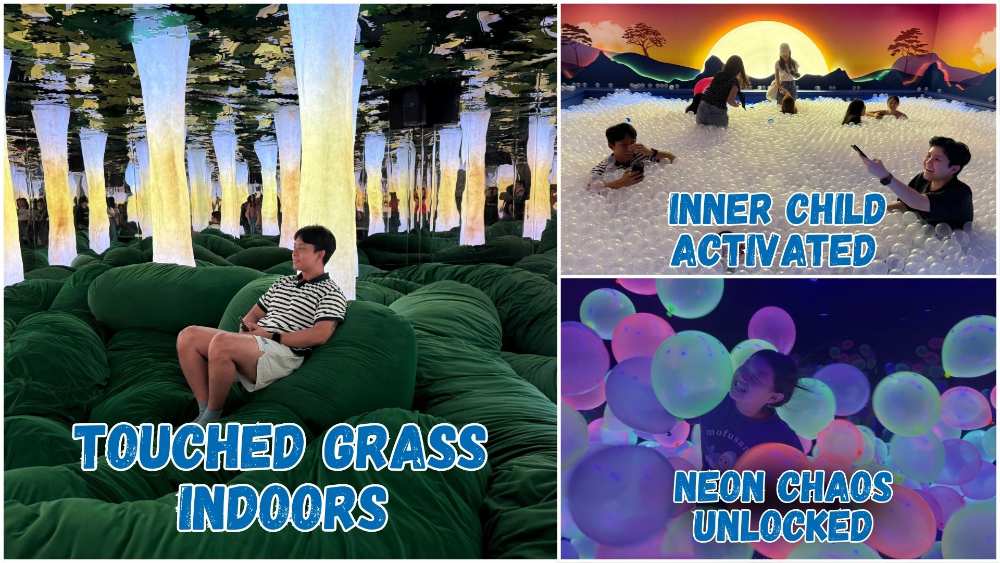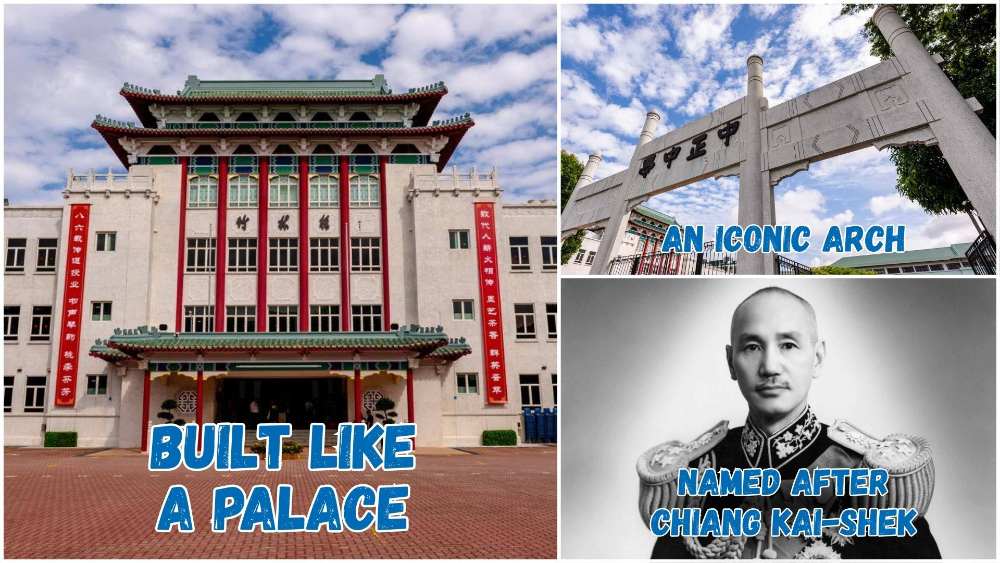Mobile Device Hacks To Keep Your Kid Happy (And You Sane)
Parents, we know that sometimes you need help to keep kids occupied. Whether you need some time to get some chores done at home, or you just need an uninterrupted 30-minute me time break.
Dial down parenthood stress one setting at a time with these mobile device hacks for when the going gets tough.
Child-proof your screen
Sometimes all your little ones need is to sit and chill with Bluey. But if you’re using your mobile device, how do you keep them from accidentally messing around your phone or worst, completely resetting your device (it can happen).
With an iPad or iPhone, you can enable “Guided Access” to lock the screen to the app you want. You want to go Settings > Accessibility > Guided Access, and switch it on. Now when you’re in YouTube Kids, simply triple-click the sleep button to disable the screen entirely.
You can do the same for Android too. Go to Settings > Security > Advanced > Screen pinning, then toggle the feature on by setting a PIN code. Select the app you want to restrict the device to, and voila, settle. The only way to unlock the device is by entering the PIN code you’ve set earlier.
Use your phone as a baby monitor
When you're on a trip with the baby, your iPhone can double as an emergency baby monitor, which can send an alert to your Apple Watch if it detects your baby crying. To enable this feature, go to Settings > Accessibility > Sound recognition. Choose ‘baby crying’.
Alternatively, you can use a second phone as a video baby monitor. Just set up your phone to call the phone next to your baby. Don’t forget to keep both phones charged!
Help baby sleep better with background sounds
Research has found that white noise can help baby easily doze off. It helps create a comforting environment, and covers outside distractions like your noisy neighbours or the TV playing in the hall. While you can search for white noise on YouTube, your iPhone has it already built into iOS.
For this, head to Settings > Accessibility > Audio/Visual (under Hearing) > Background Sounds to find “white noise”. You can also ask Siri to play white noise. On Android, just call for “Hey Google” to ask to play white noise.
Shoot clear photos of your kids who can’t stay still
It’s nice to look back at family photos, until you at your kids’ blurry photos. If your kids are the type that won’t stay still, here’s a way to catch a clear shot of that candid moment at the playground.
Most of the latest devices are able to capture the moments before you even tap on the shutter button. On the iPhone, you need to activate “Live Photos” (on the Camera app, look for a little circle thing on the top right). Now when you select the photo to edit, you can scroll and pick which photo got their best smile or pose.
For Android, it is different between devices. On Samsung, it is called “Motion Photo”, a small square icon with a play button on the top right, next to the wand. You can also try “Single Take”, which gives you a variety of styles, angles, and formats created automatically.
Remember milestones with captions
Are you the forgetful type? Can't find that photo of your baby's first steps? One way is to create an album in your Gallery, and fill it up with relevant photos so you can easily find them later.
Another method is adding captions to your photos, so you can find them later using your device’s Gallery “search” function (a magnifying glass icon).
On iPhone and iPad, just select the photo you want, and swipe up or tap on the “i” on the bottom. You should see a space that says “Add a Caption” on Apple devices, or “Add a Description” on Google devices. Now you can easily bring up “baby’s first walk” when you want to show off the photo!
For the latest updates on Wonderwall.sg, be sure to follow us on TikTok, Telegram, Instagram, and Facebook. If you have a story idea for us, email us at [email protected].