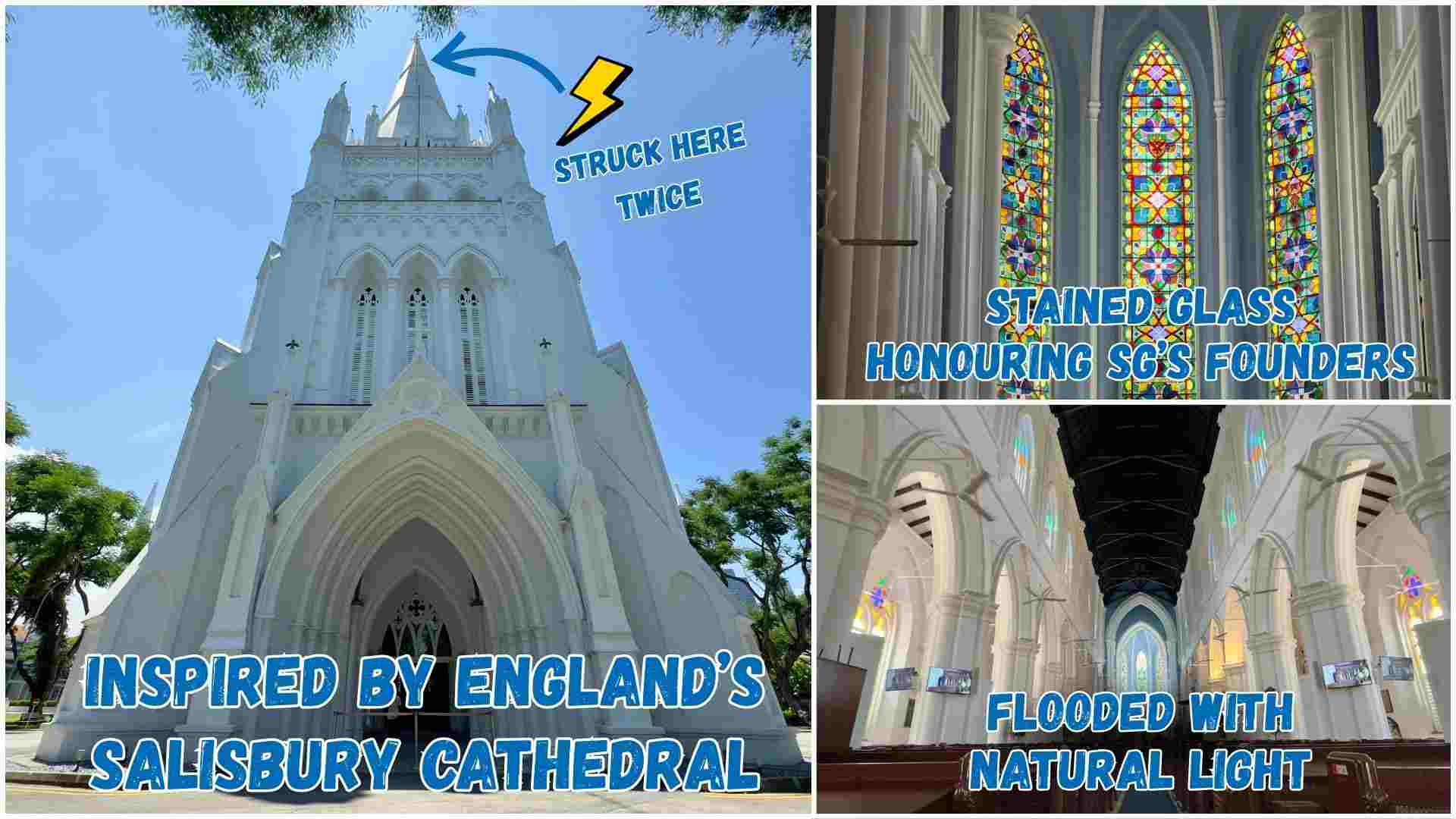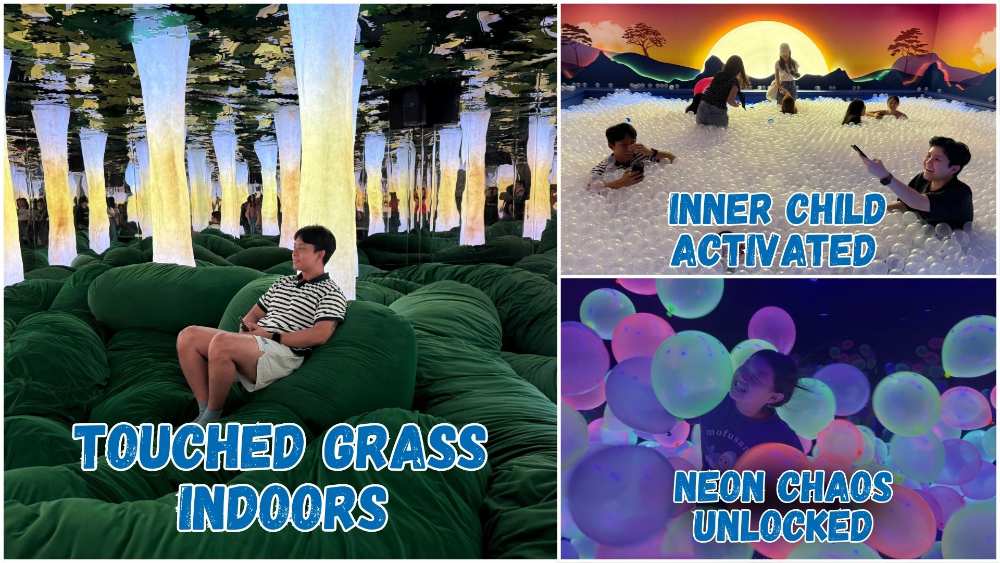How To Speak Digital To Seniors
My late grandma - who passed when she was 82 - was awesome. The best part about her was how she wholeheartedly embraced new tech, so she could speak to me often on FaceTime and scroll through Facebook to find out what the fam was up to around the world.
But not all seniors are avid technology users. They can be a little apprehensive or fearful (who wouldn’t be when you’re forced to jump into something new?), but with a little patience and guidance, they will be eager to come on board - confirm! What's most rewarding is seeing the glow in their eyes as they gain confidence, not to mention the valuable bonding time created.
Here’s how you can introduce new tech to Ah Ma and Ah Kong.
Adapt devices to their needs
Small touchscreens can be difficult for your grandparents, especially if they have vision problems. Increase the font size on the computer or mobile device they are trying to learn from. A text reader app can also help, it will automatically read out the words on the screen.
Take it slow, write it down
Start small. Have multiple sessions, one “class” at a time, so they don’t get info overload. Start with a FaceTime or WhatsApp video call from different rooms, or help them take a selfie for their Facebook profile pic. Encourage them to write down the steps they took to complete each task. If they forget or get lost, they can refer to these notes.
Be patient
It can be a repetitive process, so it is important that you are patient when teaching. Stop between steps and take the time to answer questions. Tell them it is ok, and remind them about the times when they were the teacher, teaching you. Give your grandparents hands-on time to use the keyboard or smartphone – it will be easier when they are engaged and get used to navigating their favourite websites or apps.
Play video games
Mobile games can help them get used to new tech. Sudoku or crossword puzzle apps are a good exercise for the brain. Or play some multiplayer games together with them like Words With Friends or Animal Crossing. You might be surprised with their progress!
Address security concerns and internet safety
Help them keep their private info safe. Download a password manager so they don’t have to remember all their passwords. Review their privacy settings on social media so only their friends can view their account. Remind them not to send personal information or accept any requests from strangers on social media, WhatsApp, or even email. If it is sus, best to ignore. Better to be safe than sorry.
Check out the Seniors Go Digital website
The Seniors Go Digital website by IMDA has a wealth of resources to help seniors pick up new digital skills, from learning how to use Singpass to getting guidance on paying with QR codes. Explore the website together – perhaps you might learn something new too!
For the latest updates on Wonderwall.sg, be sure to follow us on TikTok, Telegram, Instagram, and Facebook. If you have a story idea for us, email us at [email protected].