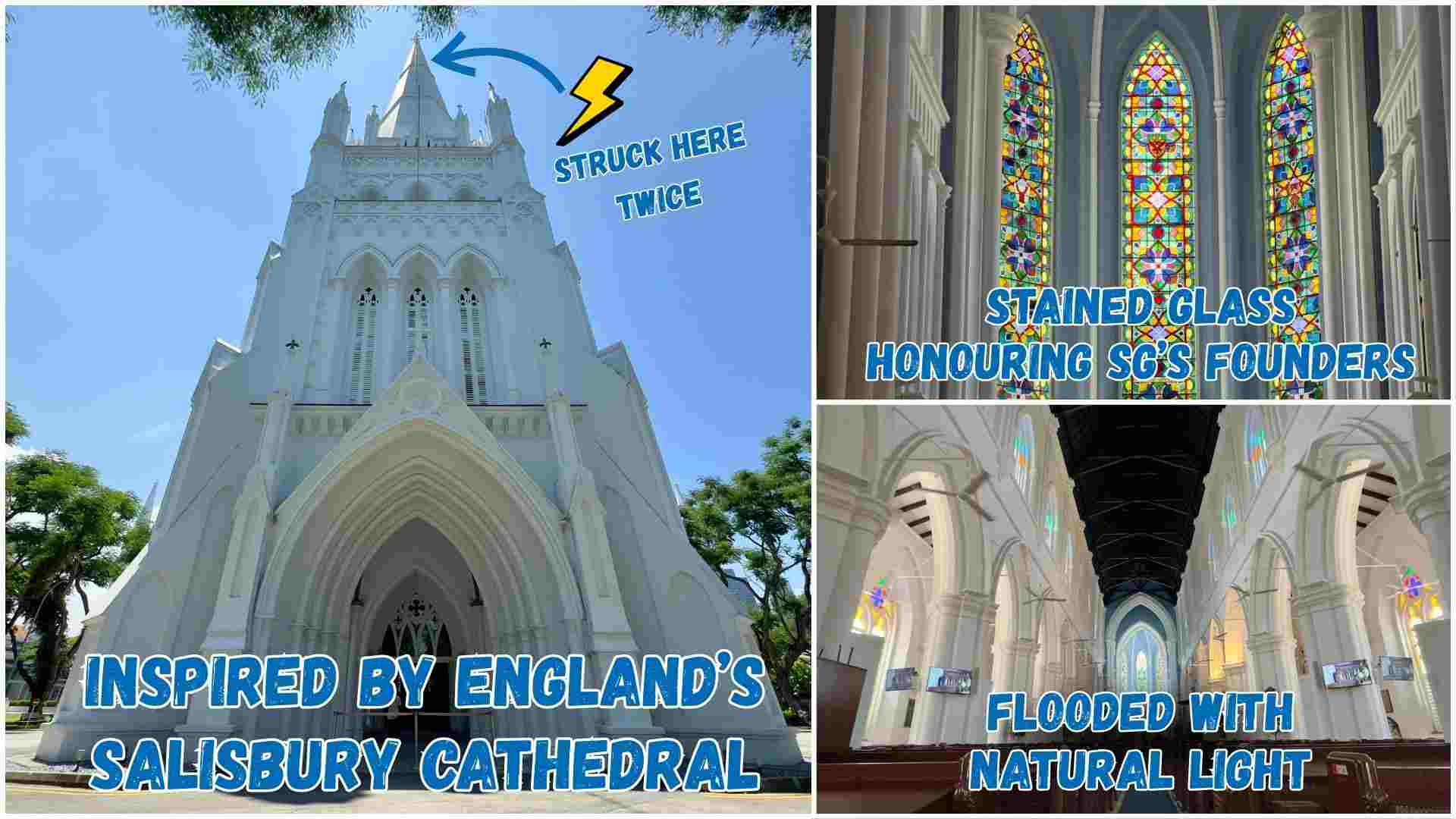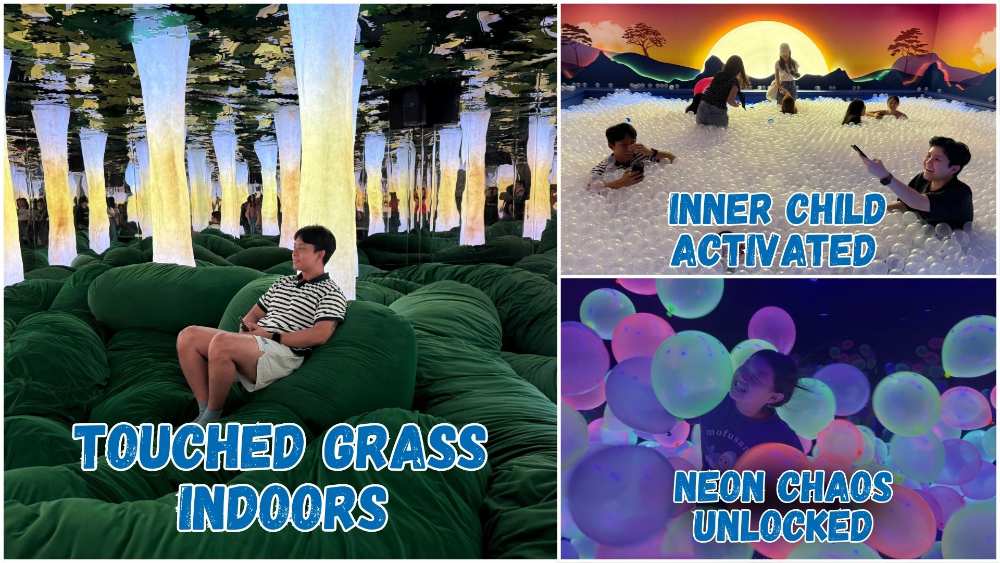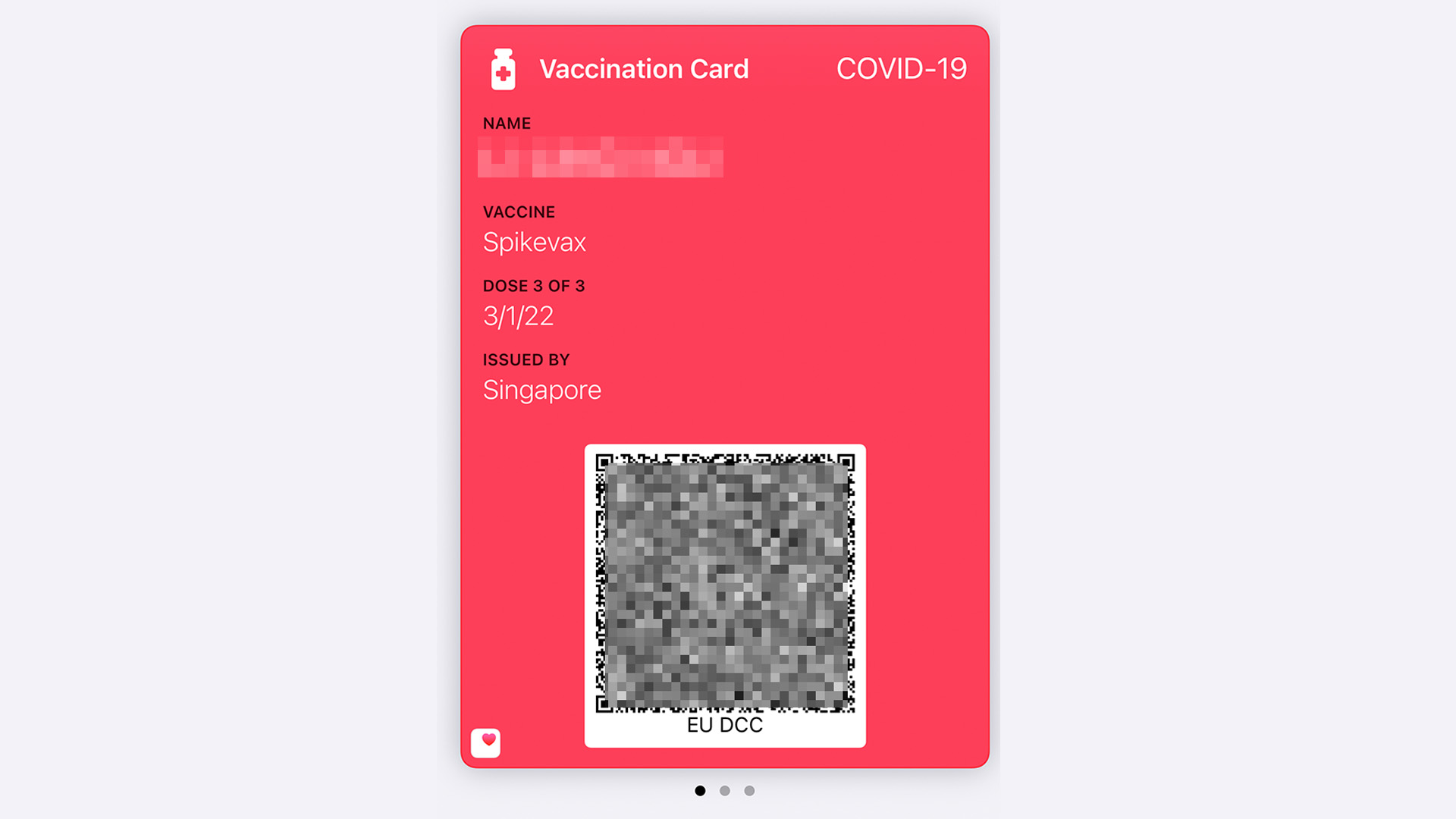5-Minute Tech Hack: How To Add Your Vaccine Card To Your Mobile Wallet
Travel may be back with a vengeance, but many countries require you to produce proof of vaccination before entering test-free. While you could pack a hard copy, you can just as easily save yourself the hassle of printing (and of keeping track of the document) but adding it to your mobile wallet.
The best part is, it’ll take you 5 minutes at most. Here’s how to do it.
Obtain your vaccination certificate
1. Visit Notarise.sg
Alternatively, you can access the website by clicking the COVID-19 Records section in Health Hub, which will take you to a page with your vaccination records. Click Notarise.sg in the blue box below your vaccination status.
2. Notarise your vaccination certificate
Click the box that says “vaccination certificate”, log in with Singpass, and follow the instructions until it issues you your vaccination certificate via email and Singpass. This certificate will be valid for a year.
Add your vaccine card to your mobile wallet
The next steps will differ according to your phone’s operating system.
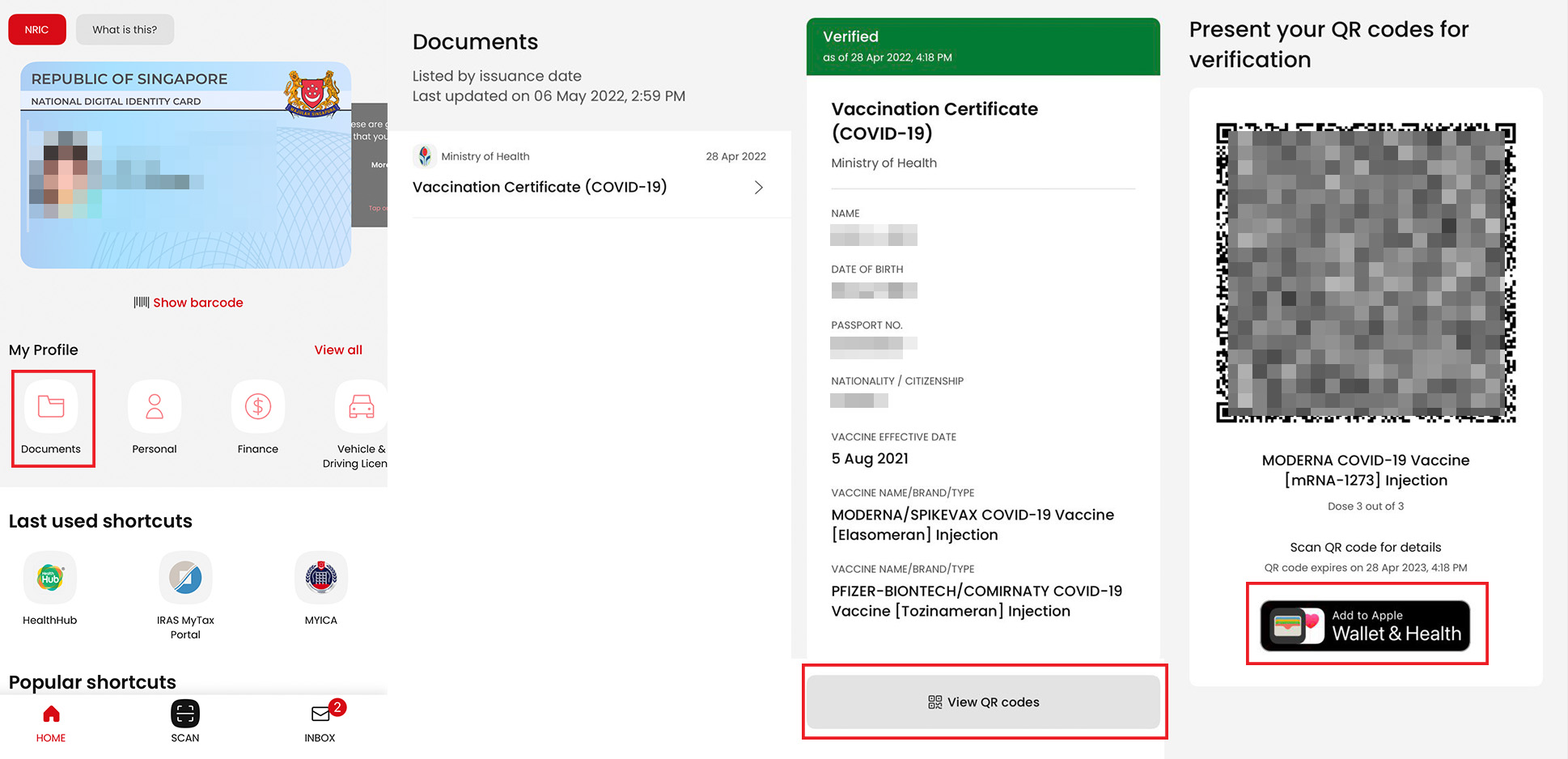
For Apple users (iOS 15.4 and above):
1. Open your Singpass and click the Documents button under My Profile
2. Open your vaccination certificate
3. Click “View QR codes” at the bottom of the page
4. Click “For offline verifier”
5. Open your latest injection. On the next page, below the QR code, click Add to Apple Wallet & Health. (If you’re kiasu like me, you can add all three injections to your to your wallet, though the most recent one will probably suffice since it says “Dose 3 out of 3”).
Open your wallet and hooray, a coral-coloured card with a QR code will appear amongst your other stacks of cards.
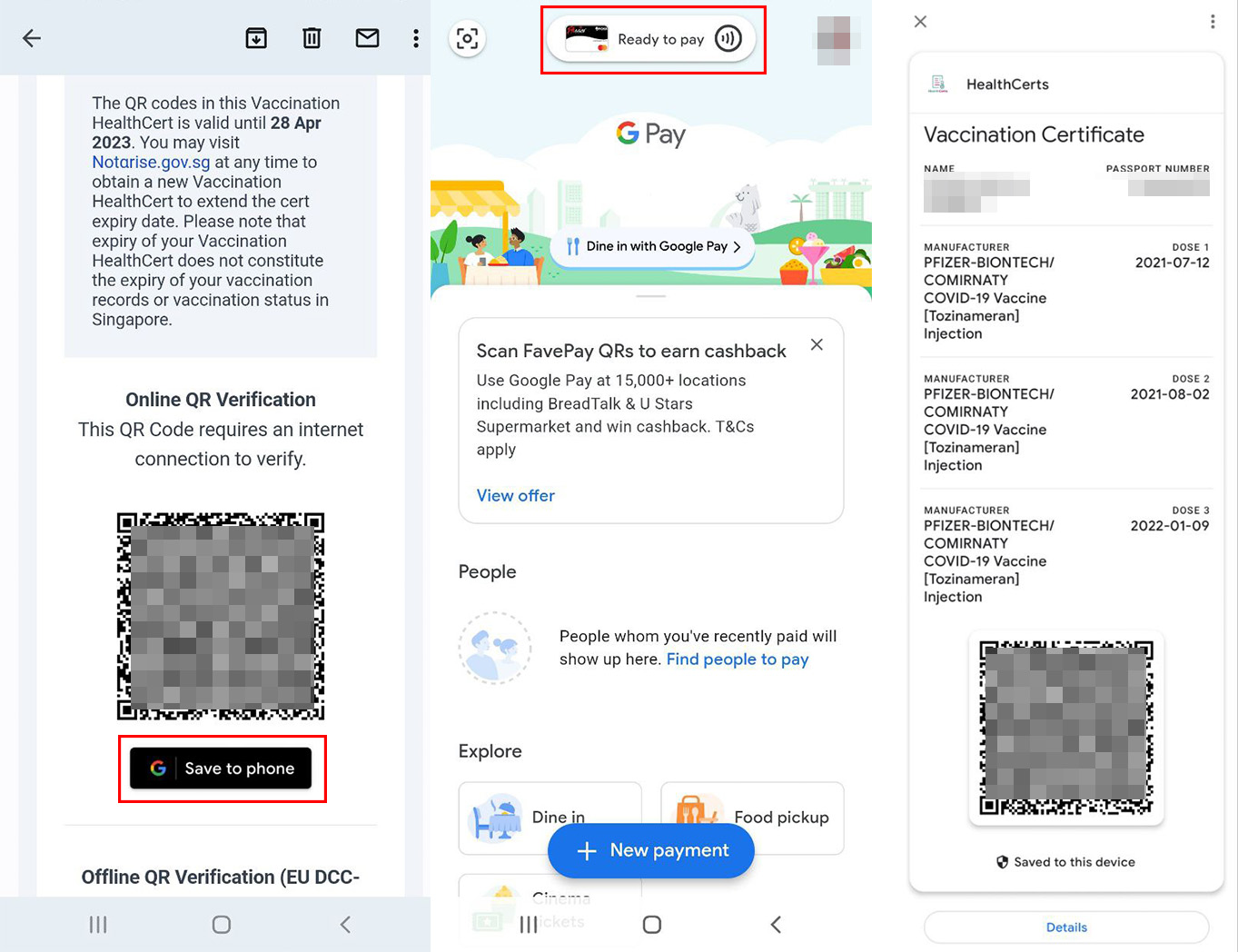
For Android Users (Android 5 or above and Play Protect certified)
1. Using your mobile phone, open the email from Notarise.sg using your Gmail app. At the bottom of the email, you’ll see a QR code. Click the “save to phone” button below it.
2. Follow the onboarding instructions until you reach the page that says “added to device”. If you want, you can also add it as a shortcut to your home screen.
3. Open the Google Pay app and click the “contactless payment” button above the GPay logo to access your vaccination certificate
Need more detailed instructions? Check out Notarise.gov’s guide here. Or if you're an Android user, you can check out this handy YouTube short by GovTech.
For the latest updates on Wonderwall.sg, be sure to follow us on TikTok, Telegram, Instagram, and Facebook. If you have a story idea for us, email us at [email protected].