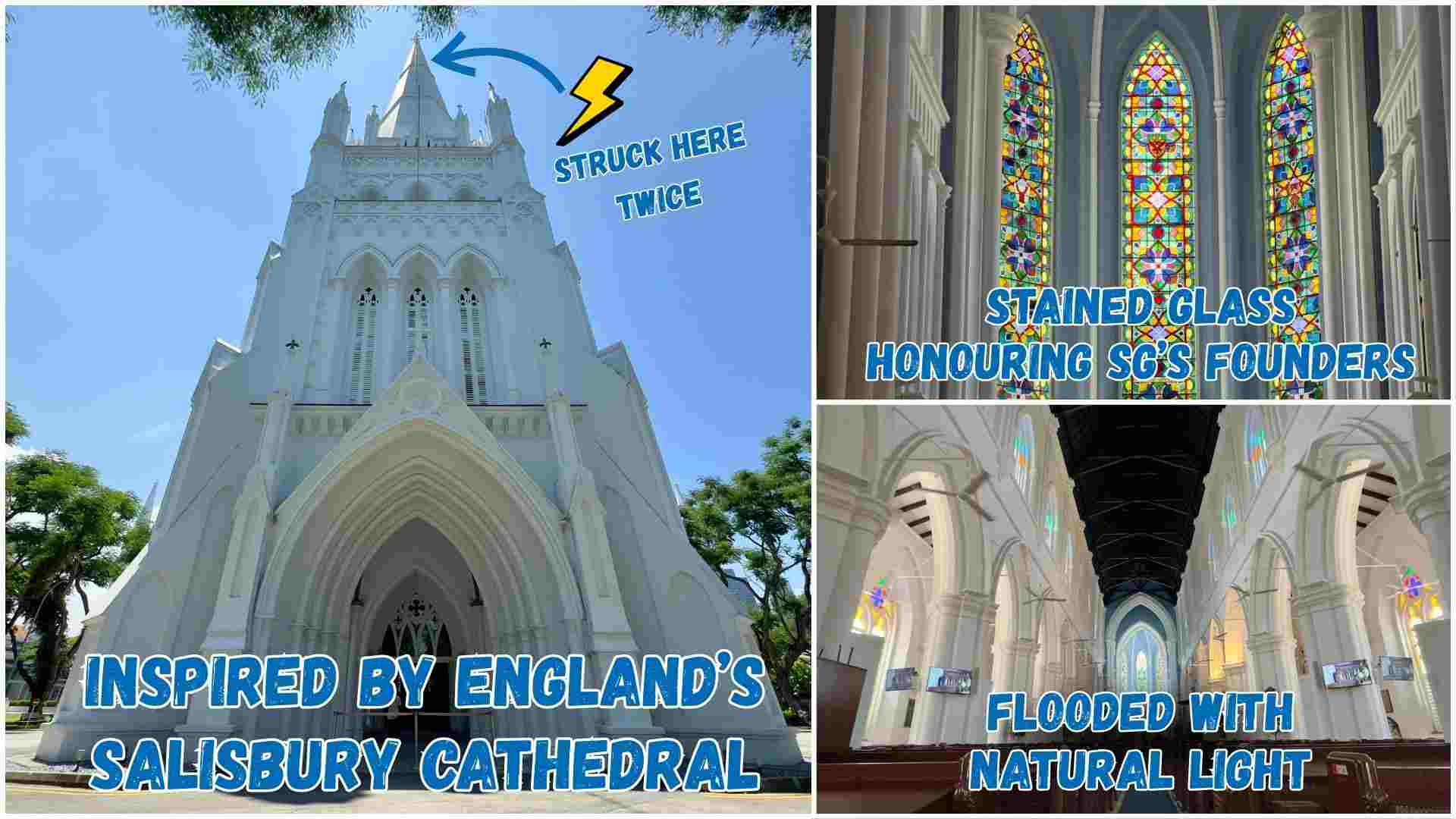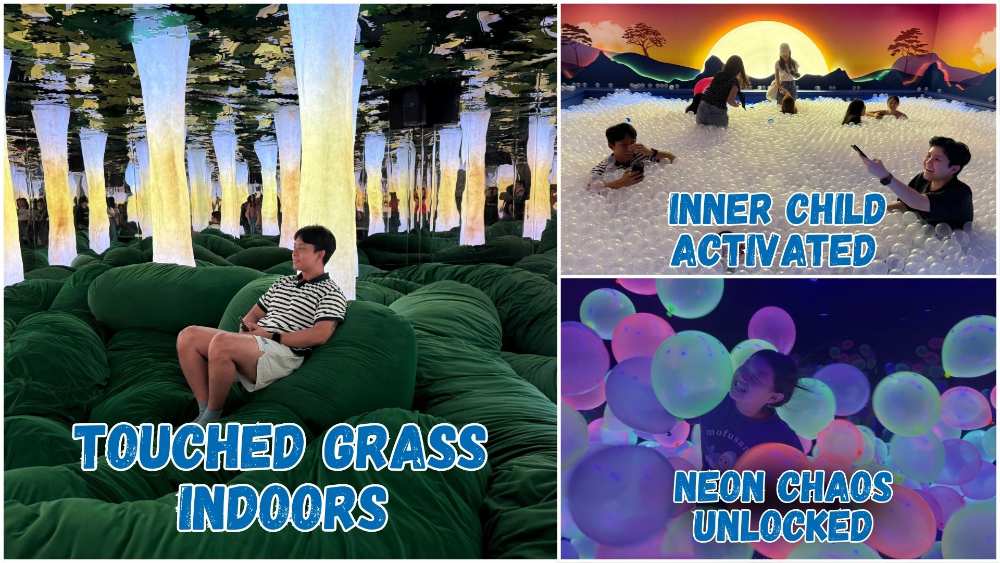Not Loving WFH? Here Are 7 Hacks To Make Life Easier
While some of us are gradually returning to office life after Phase 2 of Singapore’s reopening was announced, many of us remain cooped up working from home (WFH).
If your WFH experience isn’t as productive as you’d like it to be, here are some great gadgets to optimise your WFH experience.

1. Turn your phone into a (wireless) webcam
Experiencing problems with your laptop camera? Perhaps your brand-new office-supplied laptop doesn’t come with a camera at all (story of my life) – how to have a conference call with clients? Fret not – all you need is your phone (or better, an old phone lying around the house) and a car mount adapter to clip it onto. It’s probably clearer than your standard laptop webcam and you don’t even need a cable.
For Android users, download DroidCam from the Google Play Store and the accompanying Windows software here. It also works for iOS users, but there’s no MacBook software to go along with it. The free version works perfectly.
For iPhone users with a Macbook, try Kinoni. It also has a function to turn your iPhone into a game controller for your computer, but we’re not advising you to sneak in some game time during work hours.

2. Work comfortably with a standing desk or laptop stand
There are days when you’re practically glued to your table all day doing work. You don’t need us to tell you that it’s bad for health to stay hunched up (let MoH give you 7 reasons not to do so). But if you don’t have the time to take a quick walk, mix up your work days with a standing desk. Gahmen says standing helps you burn twice as many calories as sitting.
If you have the cash to splash, there are purpose-built tables that can convert from standing to seating easily like this S$400 bamboo surface table from DeKorea or this S$40 option that is manually adjustable. Ergoedge is a local company offering customised automatic standing desks, with their Ampdesk starting from S$589. Plus, they’re running a WFH promotion until 15 Jul 2020.
Or if you’re happy with your current work table, this S$21 ergonomic laptop stand can be adjusted in minutes and helps keep your screen at eye-level. It doubles as a perfect breakfast in bed table too if you want to score some brownie points with your spouse.

3. The wireless keyboard and mouse combo
Now that you have the perfect table to work on, a wireless keyboard and mouse are next on the shopping list. A wireless keyboard is much more comfortable to work with, especially if you’re using a laptop stand. Likewise, nobody is going to pick a laptop trackpad over a proper mouse.
My personal favourite is the Logitech MK215 (S$33.90). It’s lightweight, compact and typing is relatively quiet. The accompanying mouse isn’t too small either. Another option would be the Xiaomi MIIIW Keyboard Mouse Set (S$19.89). This has a smaller USB interface than the Logitech, plus it's waterproof to protect against accidental spills from your Kopi C.

4. Live in the future with a smart speaker
Control all your smart devices at home without leaving your workspace with a smart speaker. With most of us living in small spaces, one speaker would be in sufficient range for everyone (be mindful of the volume, though, or the neighbours will complain).
For the uninitiated, a smart speaker lets you ask for the latest news and weather forecasts, control other smart appliances (like your smart TV), set reminders, and make calls – there are plenty more functions than those listed here to make WFH easier. The Google Home Mini is affordable at S$39.50 but you’ll get better bass and richer sound quality on the S$79 Google Nest Mini.
There are other smart speaker options too like the Amazon Echo (starting from S$58) and the Apple Homepod, but not all functions in these smart speakers are supported in Singapore.

5. Listen to music and take calls on wireless earbuds
It can be hard to focus when WFH. What's worse: your music or client calls disturb your significant other. That’s where wireless earbuds come in handy, and noise-cancelling models help cut out distracting outdoor noise too.
Apple users won’t go wrong with the AirPods Pro (S$379), with battery life up to 4.5 hours with noise-cancelling on. For best noise-cancellation and excellent sound quality, the Sony WF-1000XM3 (S$349) is your go-to. Multitaskers can try the Jabra Elite 75T (S$288) that seamlessly transitions between your computer and phone so you’re ready to answer calls, but it doesn’t provide noise-cancellation.

6. Keep a hot beverage hot all day
When a cup of piping hot coffee is your preferred fuel source, this automatic heater (S$21.90) is the perfect companion to keep your mug warm throughout the day at 55℃. It doesn’t discriminate – it works for tea aficionados and can keep your baby’s milk bottle warm too. It’s compatible with water bottles, glass and ceramic cups.

7. Boost productivity with a plant buddy
Plants = productivity. It’s the most low tech “gadget” on this list, but research shows that it works. Don’t take our word for it, here’s a scientific study that proves adding plants to your work place “improves air quality, concentration, workplace satisfaction as well as objective measures of productivity”. Another NASA study proved that plants also provide clean air for your home.
One of these air-purifying indoor plants would make a great addition to your home workspace. Or chase away mosquitoes with one of these seven plants so you don’t end up a statistic with dengue season happening now.
Check out some of these great places to buy plants to boost your home’s aesthetic decor without leaving your front door.
• House of Plants: S$10, 3-5 days delivery with free delivery for orders above S$99
• Rabbit Island: S$8 and S$15 delivery fee depending your selected time slot
• Noah Garden Centre: S$20, 1-3 days delivery with free delivery above S$100; 7-day refund / exchange policy
For the latest updates on Wonderwall.sg, be sure to follow us on TikTok, Telegram, Instagram, and Facebook. If you have a story idea for us, email us at [email protected].