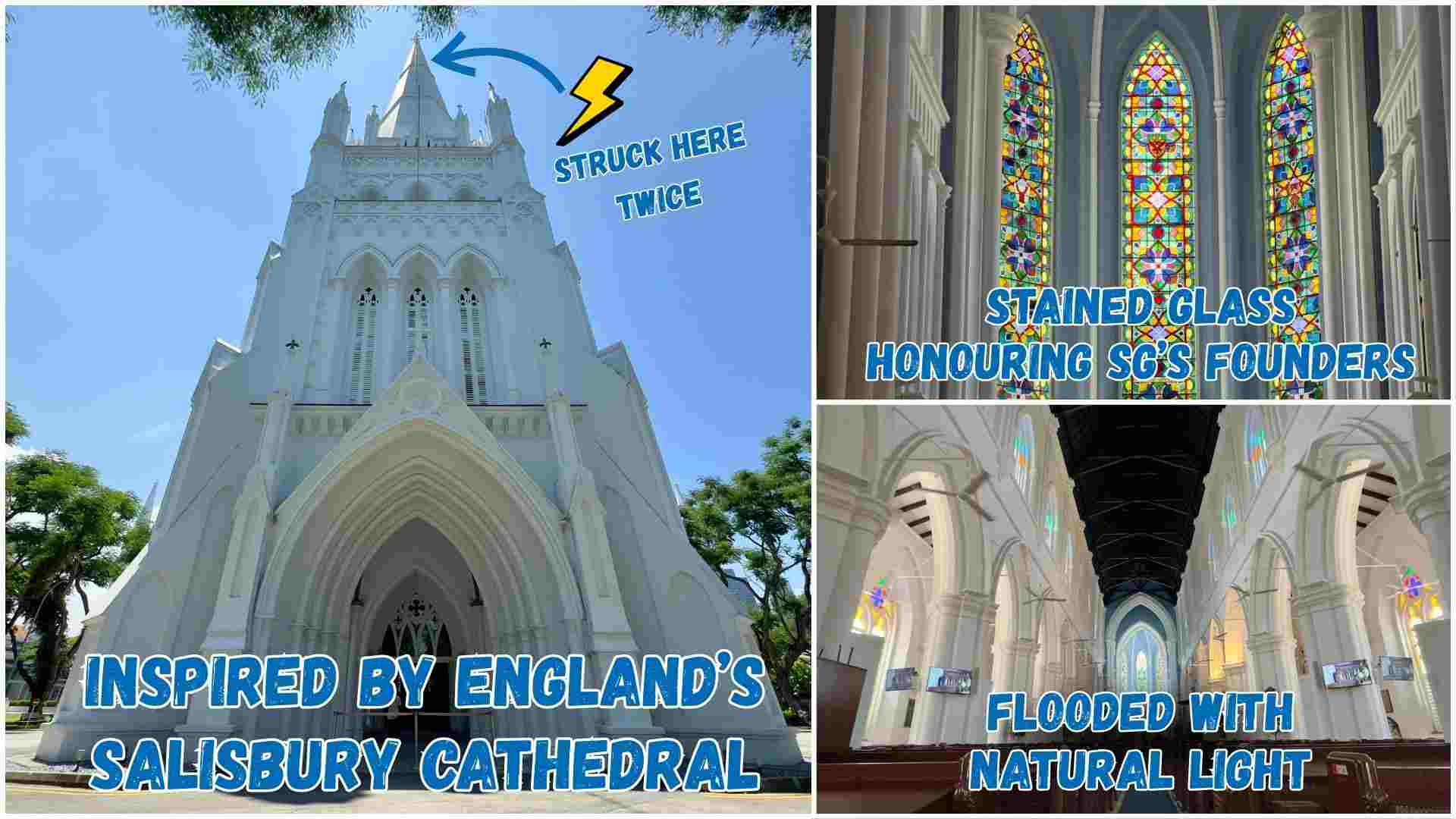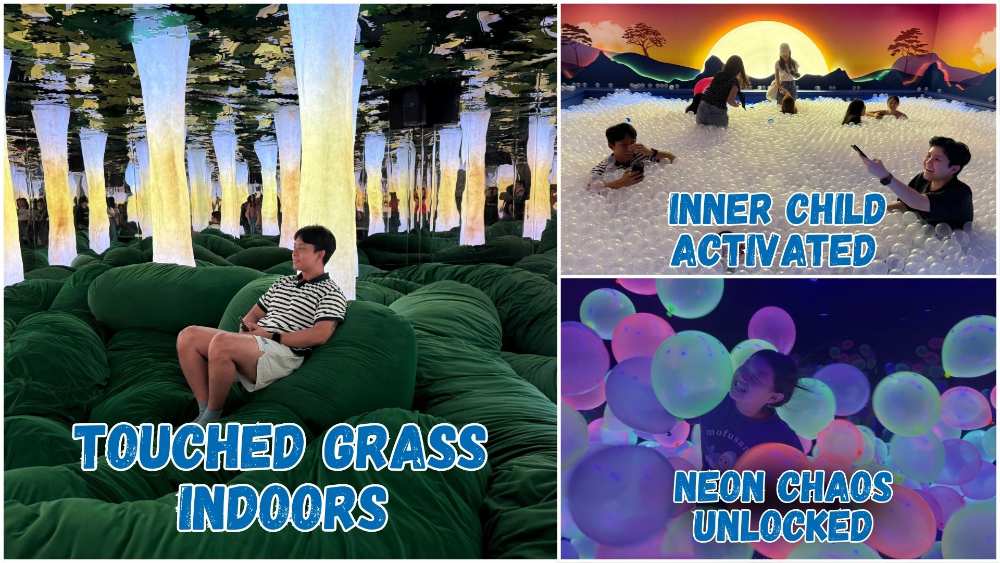5 Best Apps To Help You Learn How To Code
Find yourself with some free time and not sure what to do with it? Before you reach for your Netflix app yet again, what about trying your hand at coding? It’s really not as cheem as it might seem. Plus, there are several apps to help beginners take their first steps in programming. To be honest, it’s like learning a language – all you need is regular practice to master it. Gauge your interest by trying one of these 5 apps that we recommend for coding beginners.
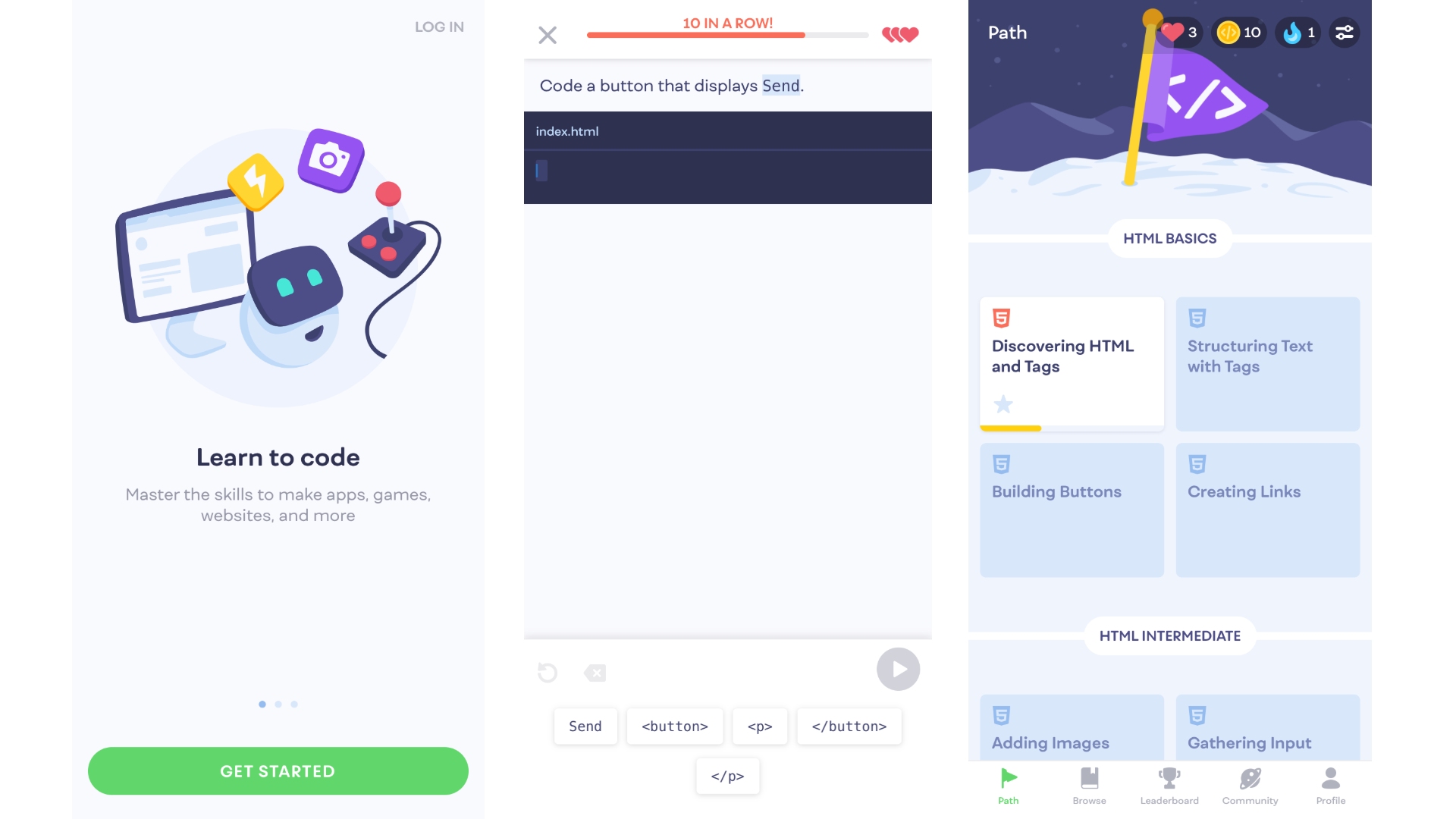
Mimo
This app is for… the uninitiated beginner.
Mimo has an easy to use interface, with quiz-based learning and daily exercises to help beginners learn the fundamentals of coding. When you first open the app, you’ll be prompted with a few questions to evaluate your coding experience (which was zero, in my case).
The app will then use your answers to put together a personalised curriculum. Next, you’ll get to pick your path – from web development to create interactive websites (HTML, CSS and Javascript) to Python for data science. Your daily goal is also entirely customisable, from a bite-sized 5 minutes to a serious 20-min daily session.
Straightforward and practical, you get step-by-step exercises where you have to spot mistakes or drag script elements into the right order, so it keeps the learning experience varied.
Mimo can be downloaded for free on iOS and Android. You can get more advanced lessons and tutorials through a pro subscription at S$118.98 a month or give the 7-day free trial a go. Don’t balk at the price yet - there’s also a S$13.98 monthly subscription but you don’t get a free trial when you sign up with that.

SoloLearn
This app is for… those who know what they want.
If you already know the difference between the different coding languages and are looking for something a little more advanced, this app is for you. Right off the bat, you’re asked to select one (or more) courses available: HTML, JavaScript, Python 3, CSS, C, C++, C#, PHP, SQL, Java, Swift 4, Ruby, jQuery, and more – that’s a little too much coding jargon to wrap your head around.
In each course, you can see comments from other users on the platform and share your results with them too. In addition, there are Q&A discussions to ask other users questions, as well as a code playground to see what others have created.
Download SoloLearn for iOS or Android. Learning is completely free, but you can pay S$65.98 a year (with 3-days free) or S$9.48 a month for their subscription plan. This makes the app ad-free and allows you to set learning goals and gives you access to personalised activity insights. Subscribers can also see who has viewed their profile and who’s also using SoloLearn nearby.
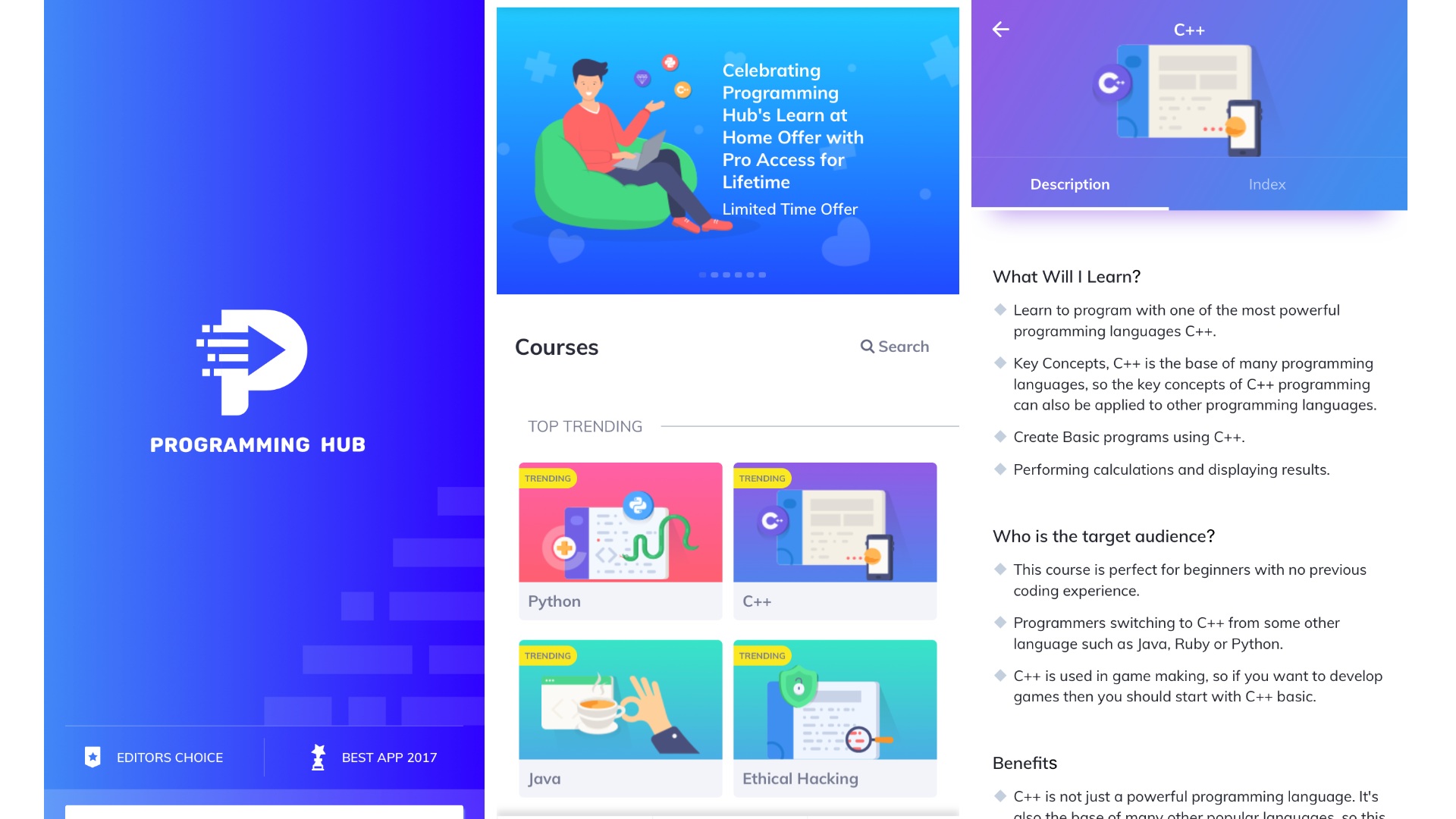
Programming Hub
This app is for… the lifelong coding enthusiast.
Google Play’s Editor’s Choice app and Best App 2017 has a more traditional, professional take on learning how to code. When you first open the app, it can look a little daunting with a long list of courses to choose from. Start from the 12 free courses to give you a basic understanding of the coding life. Lessons are interactive and bite sized to help you learn faster, with supported coding languages like Java, C++, C programming, HTML, CSS, JavaScript, and more.
Get Programming Hub for iOS or Android. There’s currently a one-time purchase of S$51.98 that gives lifetime unrestricted access to all Programming Hub courses, e-certs, and priority support and assistance. This is more value for money compared to other paid apps mentioned here - provided you’re in for the long run.
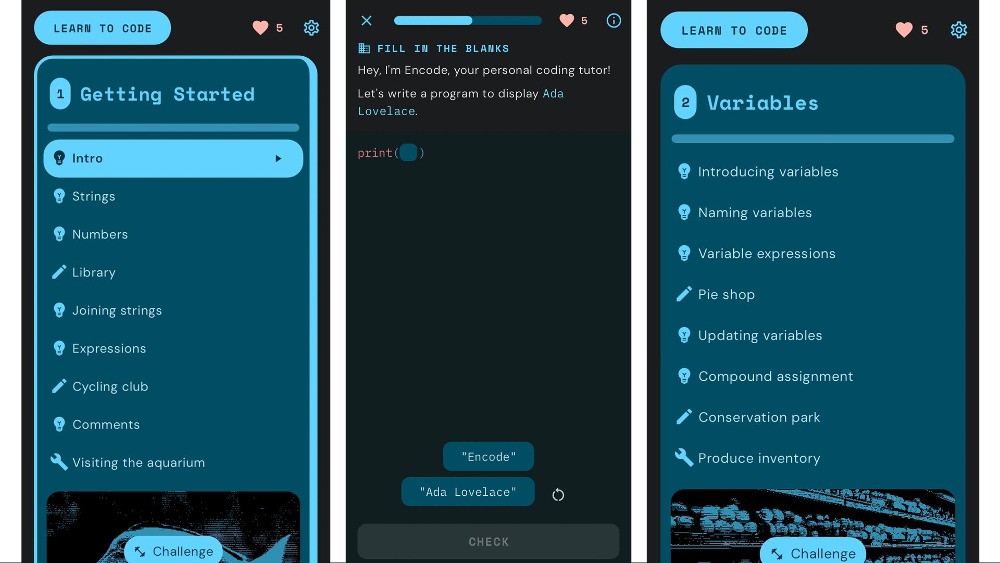
Encode
This app is for… the general public.
Encode is the go-to app if you’re looking to jump-start your coding journey. It is perfect for MRT rides to/from work as it also works offline, in case you’re one of those unlucky few where the phone line drops at certain stops. The lessons included are indeed simple, interactive, and hands-on, plus the bite-sized chunks it's broken down that simplify the complexities of coding language.
Download Encode free for iOS and Android. You can unlock additional challenges and compound lessons for $4.99, but even on free the app helps with fundamentals for Python, JavaScript, HTML, and CSS.
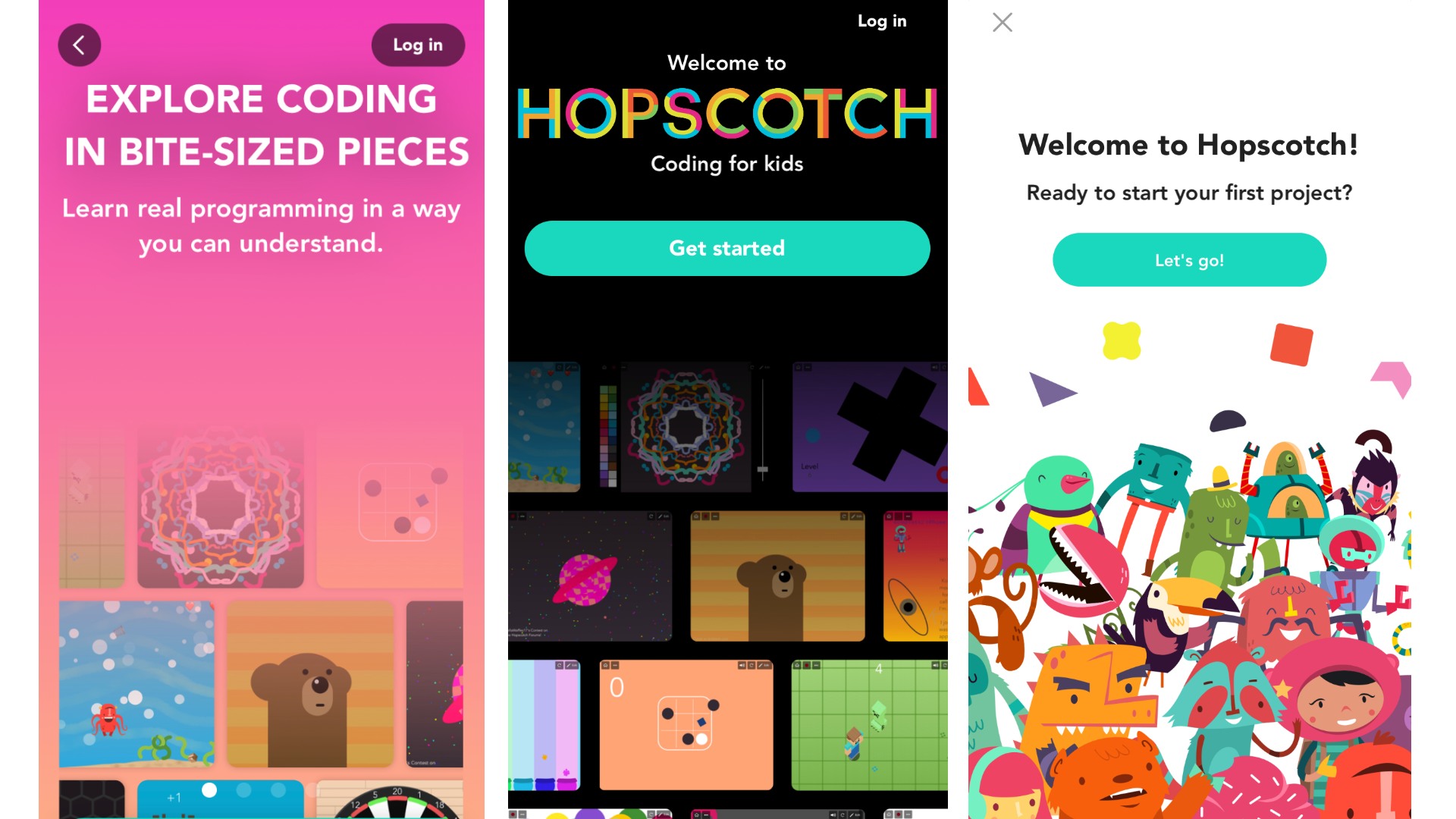
Hopscotch and ScratchJr
This app is for… the little ones.
Of course, there are coding apps for kids too. Instead of just playing games on their phones, they might be interested to make their very own!
For younger kids aged 5-7, there’s the free ScratchJr for kids that teaches them how to code their own interactive stories through the use of blocks and editing tools. Children have the freedom to customise their own characters and add sounds – all the building blocks they need to pique their interest in coding. This app is best on iOS iPads and Android tablets.
Once they’ve mastered ScratchJr, they can then move onto Hopscotch. The app is designed for ages 8-14, and teaches kids to code their own games, apps and animations. There’s a free portion to try, where your kids will be guided into making their own game through a video tutorial (I recommend a bigger phone screen or an iPad so he/she can see the video while following the steps.
The rest of the app costs S$10.98 a month (with a 7-day free trial) or S$107.98 a year (with a free 1 month subscription). The app can be downloaded for iOS here.
For the latest updates on Wonderwall.sg, be sure to follow us on TikTok, Telegram, Instagram, and Facebook. If you have a story idea for us, email us at [email protected].